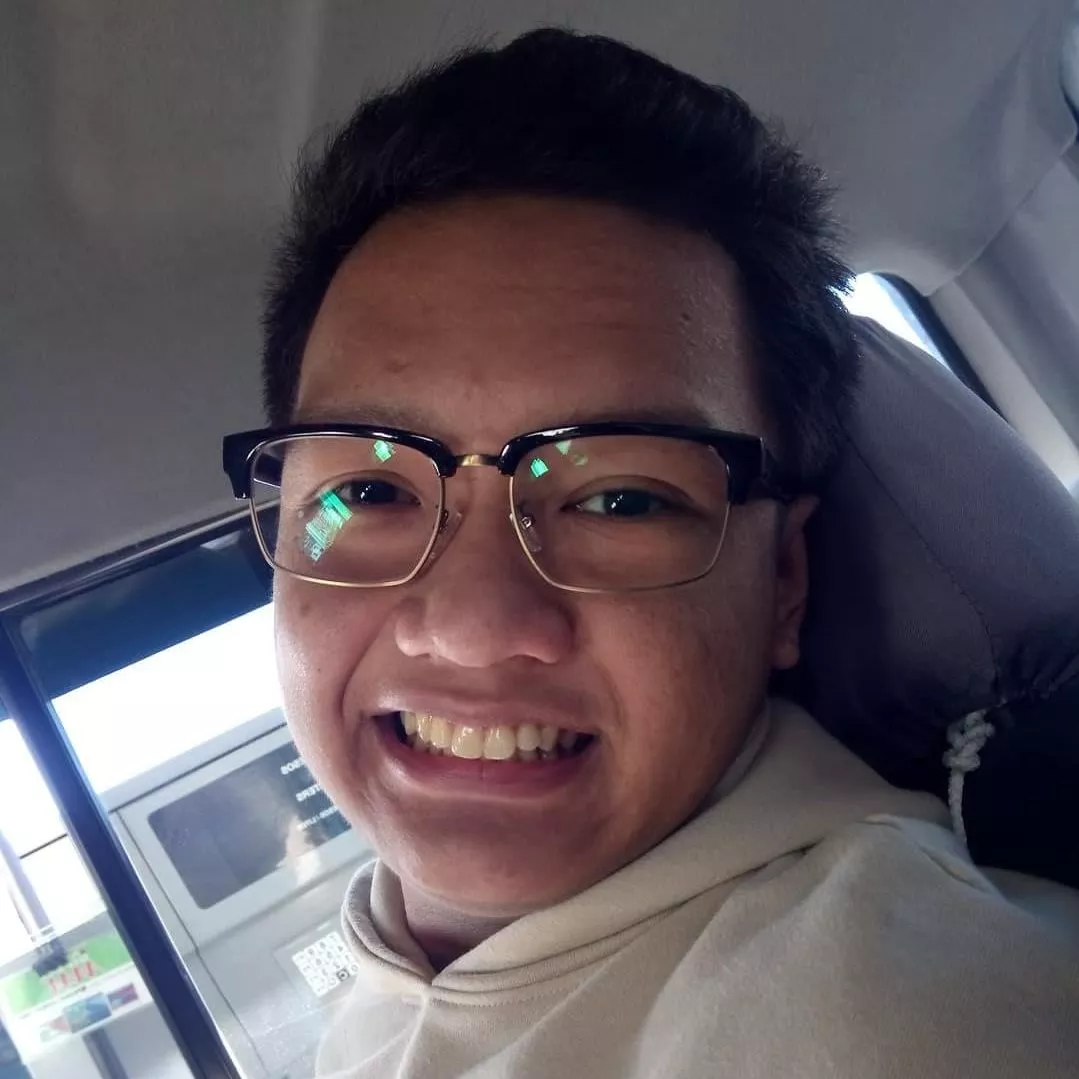7 Simple Steps to Sell Your NFTs Using OpenSea

OpenSea is a platform that allows users to buy, sell, and discover exclusive digital items, such as crypto collectibles and non-fungible tokens (NFTs). As the world’s first and largest digital marketplace for these items, OpenSea offers users a secure and user-friendly way to participate in the growing NFT market.
The platform utilizes smart contracts to ensure the security of transactions, and also charges some of the lowest commission fees for buying and selling NFTs. Even those without knowledge of blockchain or coding can easily start their own NFT collection on OpenSea, which is free to use, unlike many of its competitors.
If you have already decided to sell your NFT through the OpenSea platform, we simplified the process in 7 simple steps just for you!
- Once you already have access to your OpenSea account, navigate to the top right of the page and proceed to your Profile through the Profile icon.

- Select the NFT asset you would like to sell from your wallet.
- At the top right section of the item page, click the Sell button.
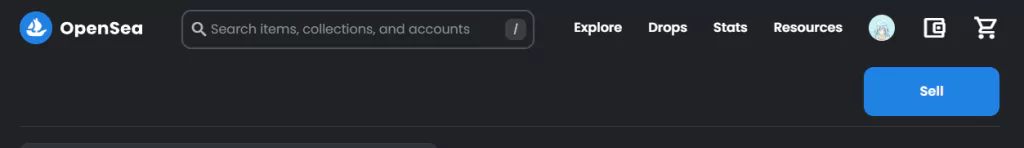
- When selling an NFT, select the type of sale and set the price. In a Fixed Price sale, the seller sets the NFT’s price. If there is an offer option available, you can choose to accept the current best offer for your item by clicking on “Accept offer”.
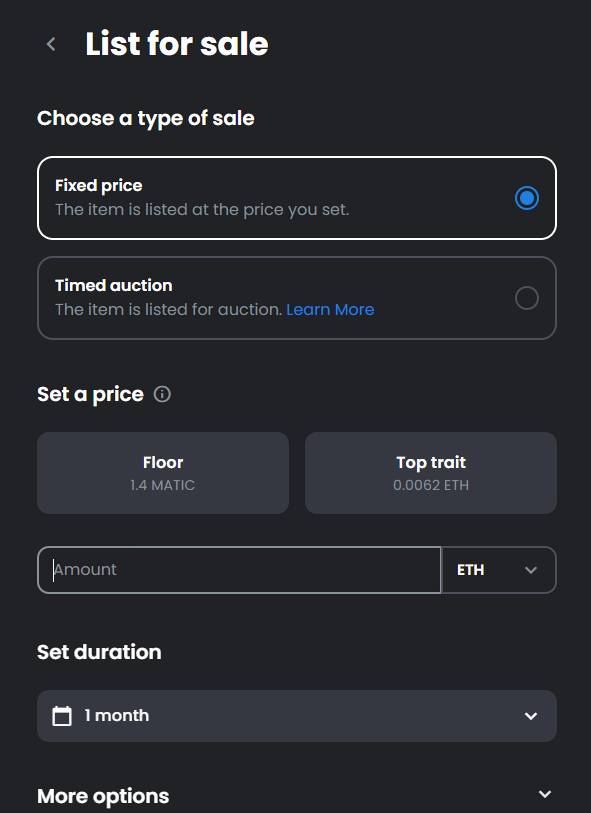
- To set a duration for the sale, select a default option or use the calendar to set a custom duration.
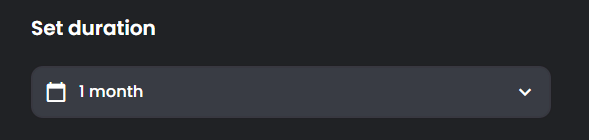
- Finally, if you want to reserve the item for a specific buyer, go to the More options section and enter their wallet address in the Reserve for specific buyer field.
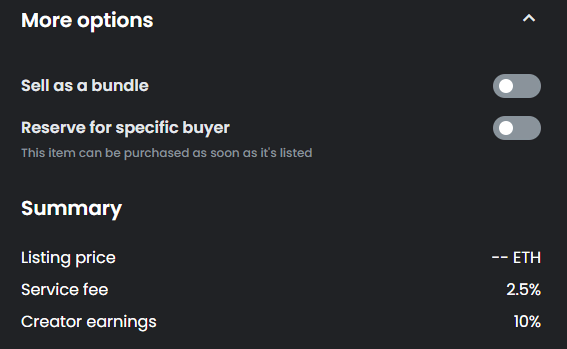
- After that, you will be prompted to confirm the sale by signing a transaction. Once the listing is complete, a confirmation pop-up will appear.