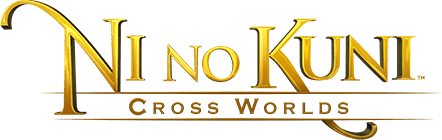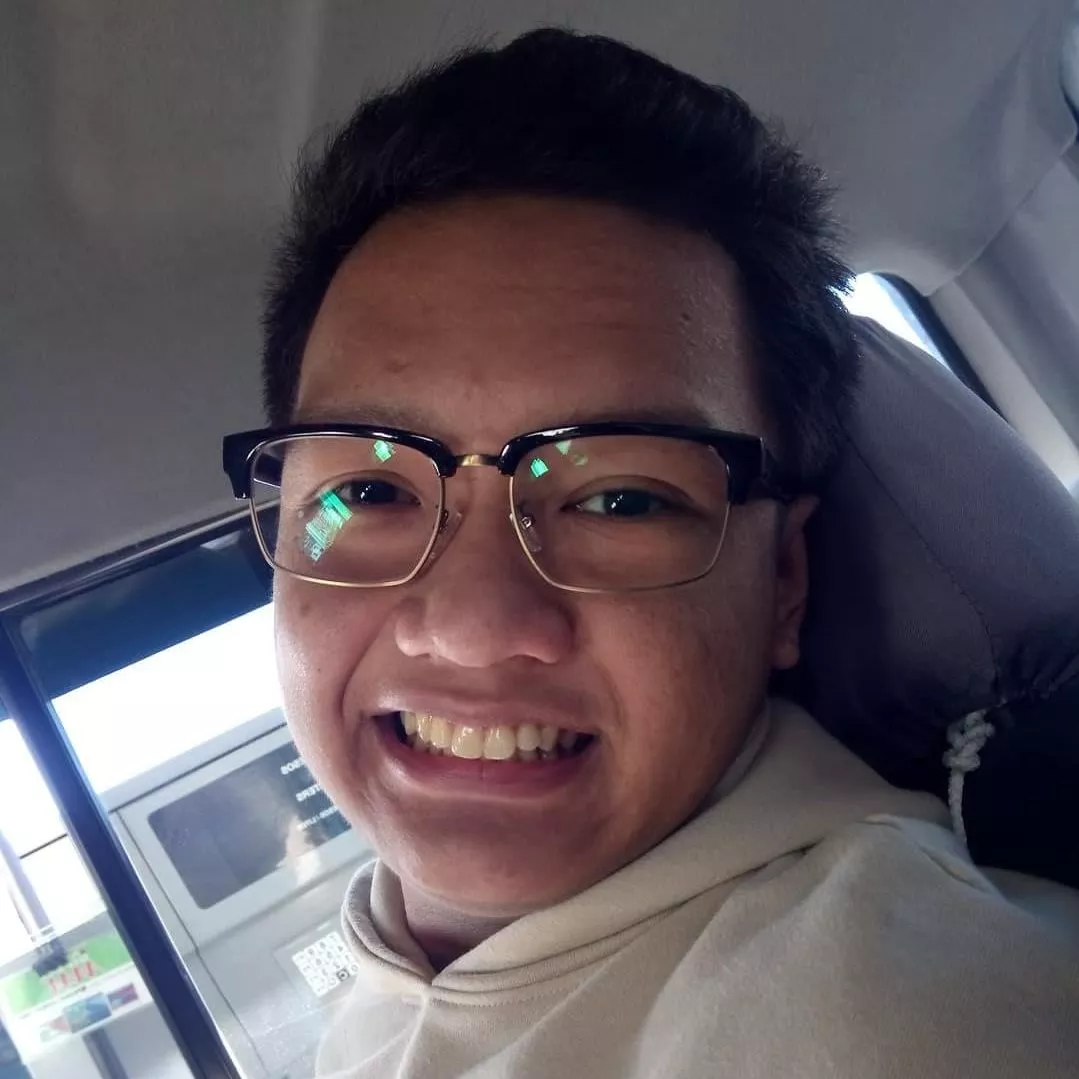What is Ni no Kuni: Cross Worlds?
Ni no Kuni: Cross Worlds is a new expansion of the game series Ni no Kuni. The game is a free-to-play action MMORPG with anime-styled artwork rendered through Unreal Engine 4. The game immerses its players like the world feels like an interactive animated film through original music tracks made by the longtime Studio Ghibli film composer Joe Hisaishi.

The game also introduced the integration of cryptocurrency and blockchain features to the game and also plans to incorporate NFTs into the system which sparked a lot of controversy and negative feedback from the game’s long-term fans and supporters.
Nonetheless, the team behind the game ensured the players that they will do their best to maintain the value of the tokens introduced in the game. Through this integration, players will be able to experience what a blockchain ecosystem can offer and start their play-to-earn journey.
NFTs and Crypto in Ni no Kuni: Cross Worlds
With the global release of Ni no Kuni: Cross Worlds, many long-term fans, supporters, and new community members became disappointed with the team’s decision to incorporate blockchain and cryptocurrency elements to their much-awaited new addition to the beloved game series.
The cryptocurrency features of the game revolves around two tokens which are: Territe token ($NKT) and Asterite token ($NKA). Both of these tokens are available to be acquired and gathered through the game’s gameplay elements.
These tokens can be stored in the MARBLEX wallet and from there it can be traded, sent, sold, or used to purchase products in the ecosystem. This is how the blockchain system of Ni no Kuni: Cross Worlds operates.
Besides cryptocurrency, the team also expressed their plans to add NFTs into the ecosystem according to their 2022 roadmap. The NFT additions are supposed to be deployed before the year 2022 ends.
These integrations sparked debates, controversies, and caused negative feedback from a large portion of the game’s long-term fans and community members. Fans cited problems like players being able to purchase extremely overpowered PvP items that can ruin the competitiveness of the game and create an imbalance among the players of the game.
How to Download Ni no Kuni?
Ni no Kuni: Cross Worlds is available on Windows for PC, Android, and iOS devices. Players can head over to the official website of Ni no Kuni: Cross Worlds and navigate through its menu to look for the desired platform of game installation. The official links are also provided below for convenience.
- Google Play (Android)
- Apple App store (iOS)
- Windows (PC)
The version of the game for Windows was on beta until August 2022 so you would have to take a few more steps in order to play the game on your PC. Kindly have a look at the steps that we have compiled below for your guidance.
- First, run the .exe file downloaded from the official download link of the game’s PC version. This installs the game’s launcher platform which is the Netmarble Launcher.

- Next, install the Ni no Kuni: Cross Worlds game through the Netmarble Launcher.
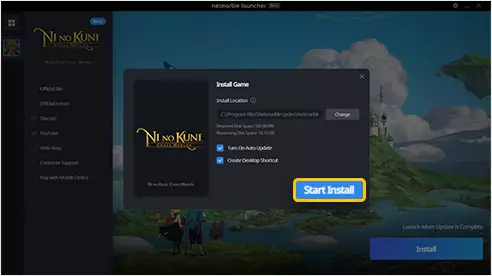
- After installation, click the Play button to launch the game.
- Then, kindly log in using the email account linked to your account in the mobile version of the game. (Players must have an email linked to their mobile accounts.)
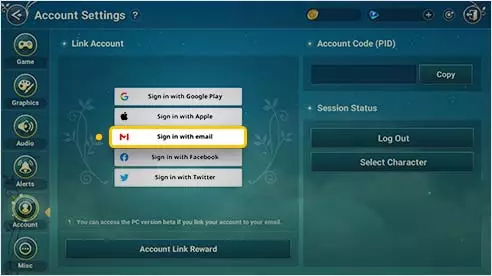
- After the new update (August 10, 2022), players can now directly create an account through the Windows PC alone!
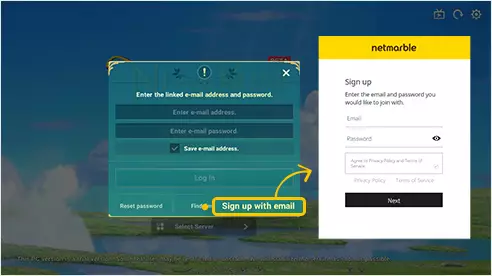
- You can now play the game in your PC! Have fun!
Ni no Kuni: Cross Worlds Device Requirements
If you want to play Ni no Kuni: Cross Worlds in PC, you must have at least 10 GB of free storage space to run the game without any issue. The game runs on Windows system and the device must have at least 4 GB of RAM.
| OS | Windows 10 64-bit |
| RAM | 4 GB |
| CPU | Intel Core i5 4570 or AMD Ryzen 3 2200g |
| GPU | Intel HD 4000 graphics or AMD Radeon Vega 8 |
| Storage | 10 GB |
Since the game is also available in the Apple App store, the game can also be freely downloaded and installed through eligible iOS devices. Players must have at least an iPhone 6s to play the game.
| iPhone | 6s or newer devices with 2 GB RAM |
| iOS | at least iOS 11 |
| iPhone | XS or newer devices with 4 GB RAM |
Players can also install the game in their Android devices. You can easily and freely download and install the game through the Google Play store as long as your device meets the following specs.
| Android | Galaxy 7 or newer devices with 4 GB RAM |
| OS | 5.0 OS |
| Android | Galaxy S9 or newer devices with 4 GB RAM |
FAQs
- Make sure you have Biscuits that can be obtained from the Basic Shop. The shop is accessed by clicking on the Shop icon in the bottom-right corner of the in-game menu, and the Biscuits can be found in the Adventure Item section of the Basic Shop.
- Find and approach Brighterfly.
- Give Biscuits to the Brighterfly and tame it. If the taming fails, you can try again and again until it gets tamed.
Netmarble confirmed that it is not possible to delete an already created character in Ni no Kuni: Cross Worlds so players are advised to be careful in creating characters. Once a character in Ni no Kuni: Cross Worlds is created, that character cannot be deleted.
Players can salvage equipment in Ni no Kuni: Cross Worlds. To do this, first, click the options at the top-right corner of the screen. Then, navigate to the Equipment tab. Click the hammer icon on the bottom-right part. After clicking, the menu for salvaging equipment pops up and now, you can select which equipment you want to salvage.
If you are on the Android version of the game, go to in-game settings > Miscellaneous > Coupon Code > Select the coupon event > Input your code and confirm.
If you do not play on the Android version, kindly head over to the official Ni no Kuni coupon event page. Enter your account code (PID) together with your coupon code. Note that the rewards will only be applied on the first character that you next log-in with.
To find your PID: Click the menu on the top-right part of the screen > Click the cog settings on the bottom of the screen > Account > Copy your account code (PID).
There are many ways to increase your Combat Power in Ni no Kuni: Cross Worlds. Among those are:
- Increase your Class Grade
- Through Main Quests and Reputation Quests
- Collecting Achievements
- Treasure chests
- Upgrading Equipment
- Powering up your Mount
- Clearing monsters
- Training Familiars
- Unlocking Vistas and special chests
- Summoning Familiars
- Forging Equipment