Sky Mavis Launched the New Ronin Mobile Wallet!

The Ronin Mobile Wallet was built specifically to bring economic access to players. Sky Mavis made it better with the New Ronin Mobile Wallet! What’s with the updates?
The New Ronin Mobile Wallet
The Ronin Mobile Wallet can be used for storing your assets, sending and receiving tokens, and interacting with Sky Mavis products all from your phone. The ultimate goal is to make all of the applications you love from Ronin available in the mobile app.
The New Ronin Mobile Wallet gives you a better experience with the brand-new wallet screen, dApps explorer, and Ledger Nano X Support.
Brand-new Wallet Screen
Before we discuss the new wallet screen, let’s first look back at the old one. The old wallet screen has a simple interface with a solid Ronin logo on the top side. It had only 3 menu buttons: (1) the main wallet interface showing your assets and options to deposit and transfer, (2) your activities, and (3) settings.
Image source: Crypto4chun
The new Ronin wallet screen appears more advanced and smarter. The former Deposit and Transfer buttons have been replaced with Transfer and Receive. The Ronin logo has been reduced in opacity and seems to be a backdrop design rather than an interface highlight. There is also a new tab for Collectibles rather than a single page for ERC721. The quantity of your Axie, Land Pot, Land Item, Rune, and Charm will be shown in the Collectibles.
dApps Explorer
With the dApps Explorer, you can now buy Axies through App.axie, stake and claim AXS, trade on Katana, and purchase crypto via card! Just click on the Ronin application that you want to use, anytime and anywhere.
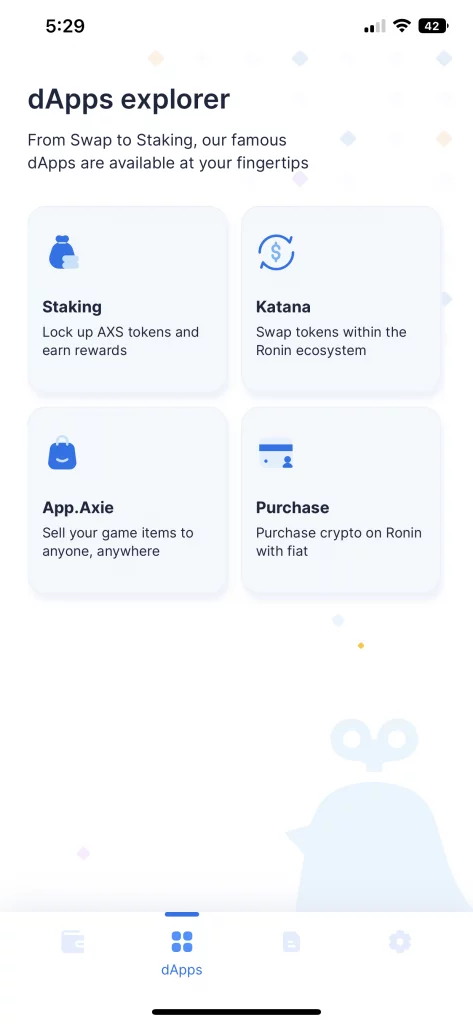
Staking
The Staking app shows dashboards for AXS staking and land staking. The AXS staking dashboard displays your total staked AXS and AXS available in your wallet. With this app, you can Stake or Unstake your AXS. You can also view the total staked AXS, the currently estimated rewards for staking, and the AXS stats.
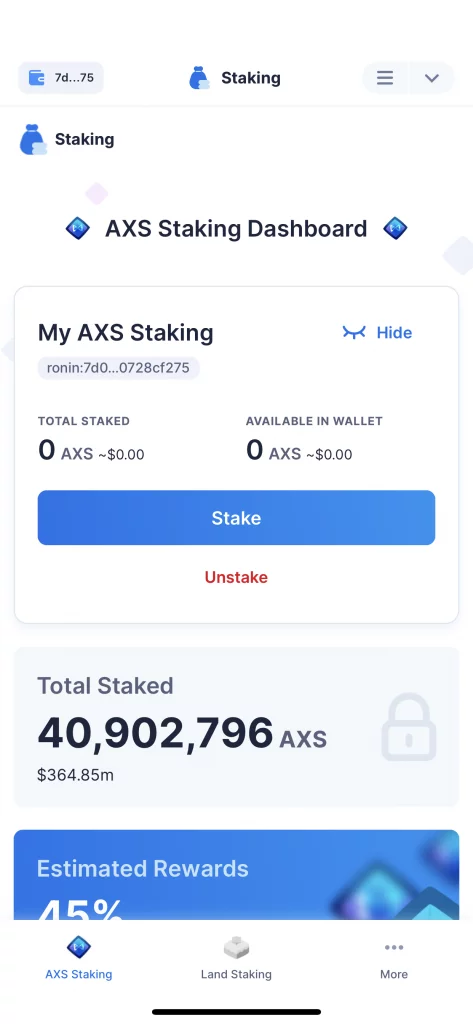
The land staking dashboard shows the details about your staked land such as the land type, total rewards, total staked plot, and daily reward. The interface also displays the total staked land. Each plot such as Savannah, Forest, Arctic, Mystic, and Genesis plots shows details such as the total supply, total staked, and daily rewards per plot. Lastly, the land staking dashboard displays land stats: the daily rewards and the circulating supply.
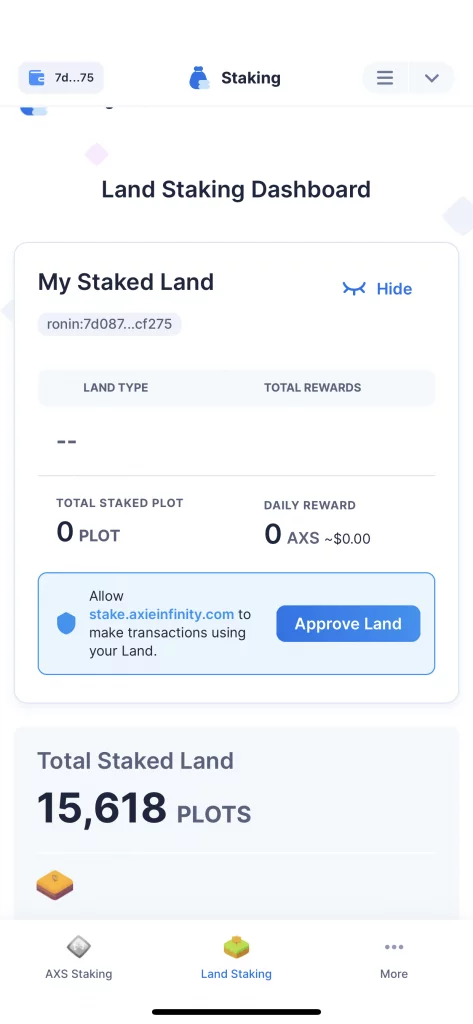
If you click the three horizontal dots found beside the two menus, you will see the Govern and Docs (documents) options. For now, you can click only the Docs which will bring you to the AXS staking guide.
Katana
The Katana app allows you to perform various activities:
1. Swap RON tokens to WETH, AXS, SLP, or USDC
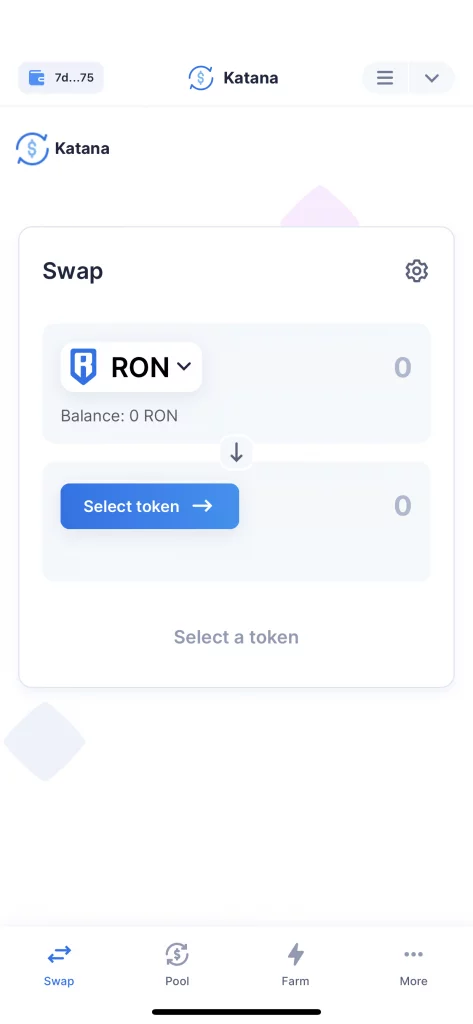
2. Contribute to the Liquidity Pool
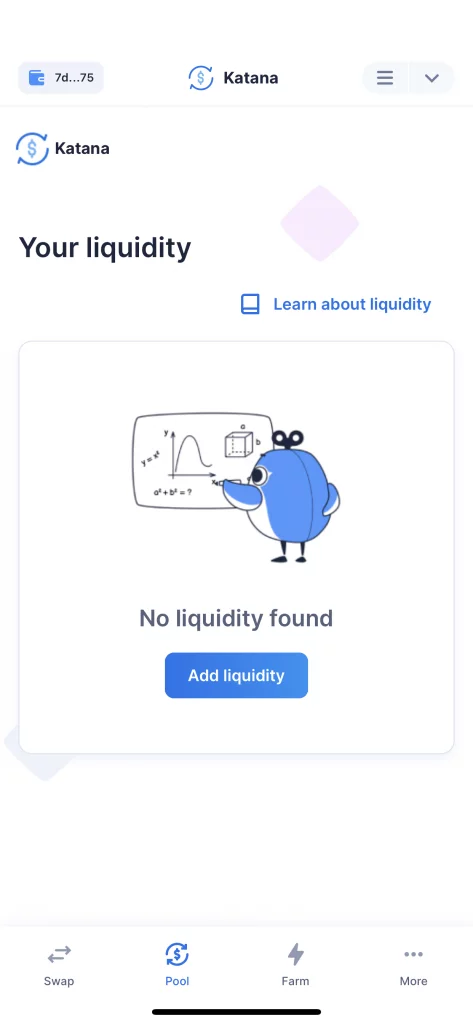
3. Farm RON with your LP tokens
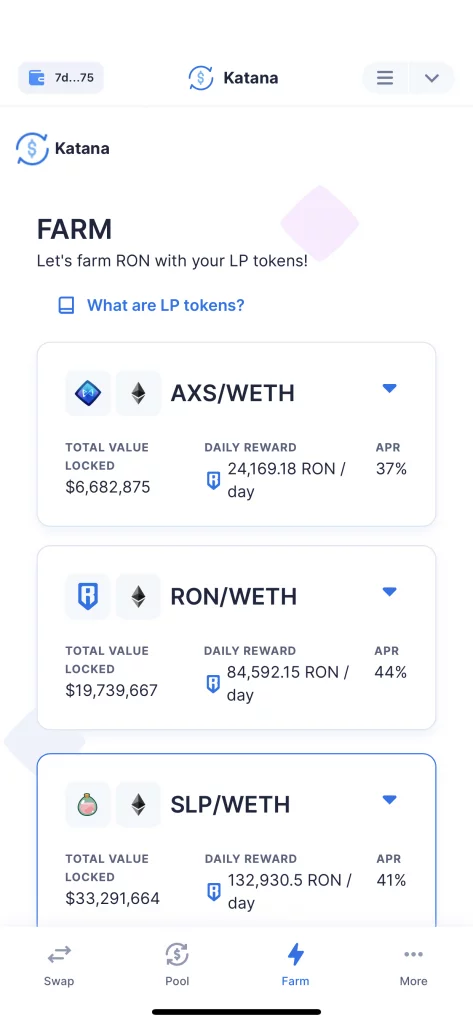
App.Axie
The App.Axie allows you to manage your account and do activities such as depositing and withdrawing tokens. In the hamburger button found on the upper left corner of the screen, you can find more tabs such as Inventory, Activities, Origins Portal, Claim Tokens, and Account Settings.
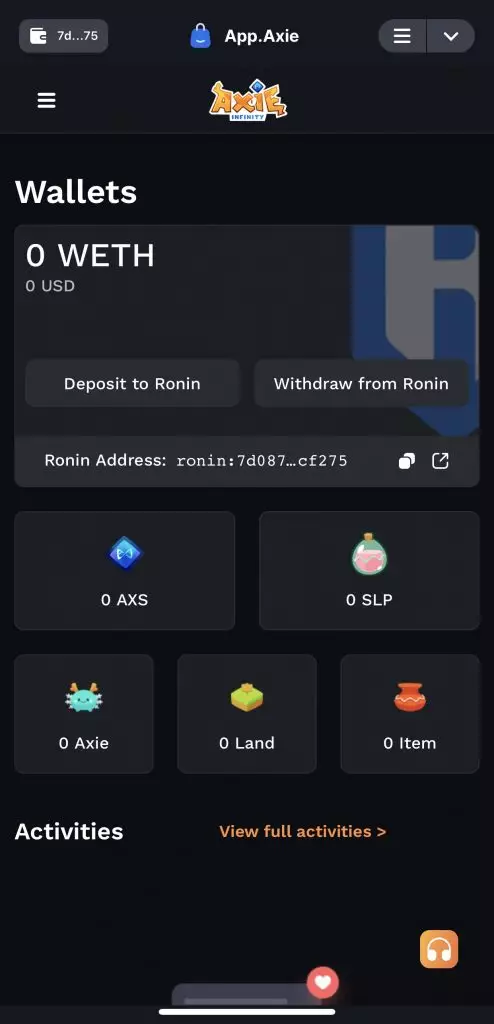
Purchase
The Purchase app allows you to buy assets with Ramp Network. The assets you can buy are Ronin RON, Ronin AXS, Ronin SLP, and Ronin WETH.
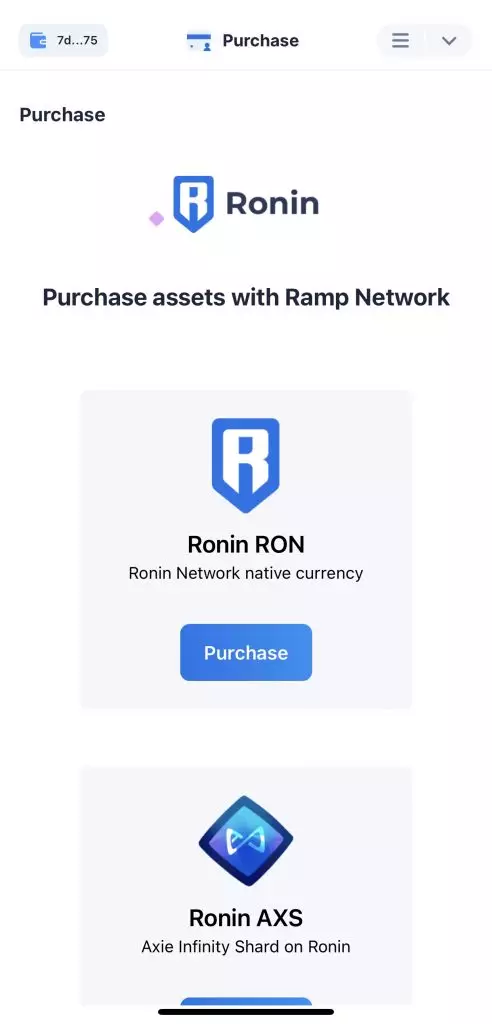
Ledger Nano X Support
Are you using a hardware wallet? Thanks to the new Ronin Mobile Wallet, you can now transact more securely and efficiently with your hardware wallet! With this integration, you can now use Bluetooth to link your Ledger Nano X to your Ronin Wallet App. Sky Mavis said that security is their priority for Ronin. This new update indeed proves that they are true to their commitment.
Click here to read news about Sky Mavis and Axie Infinity.