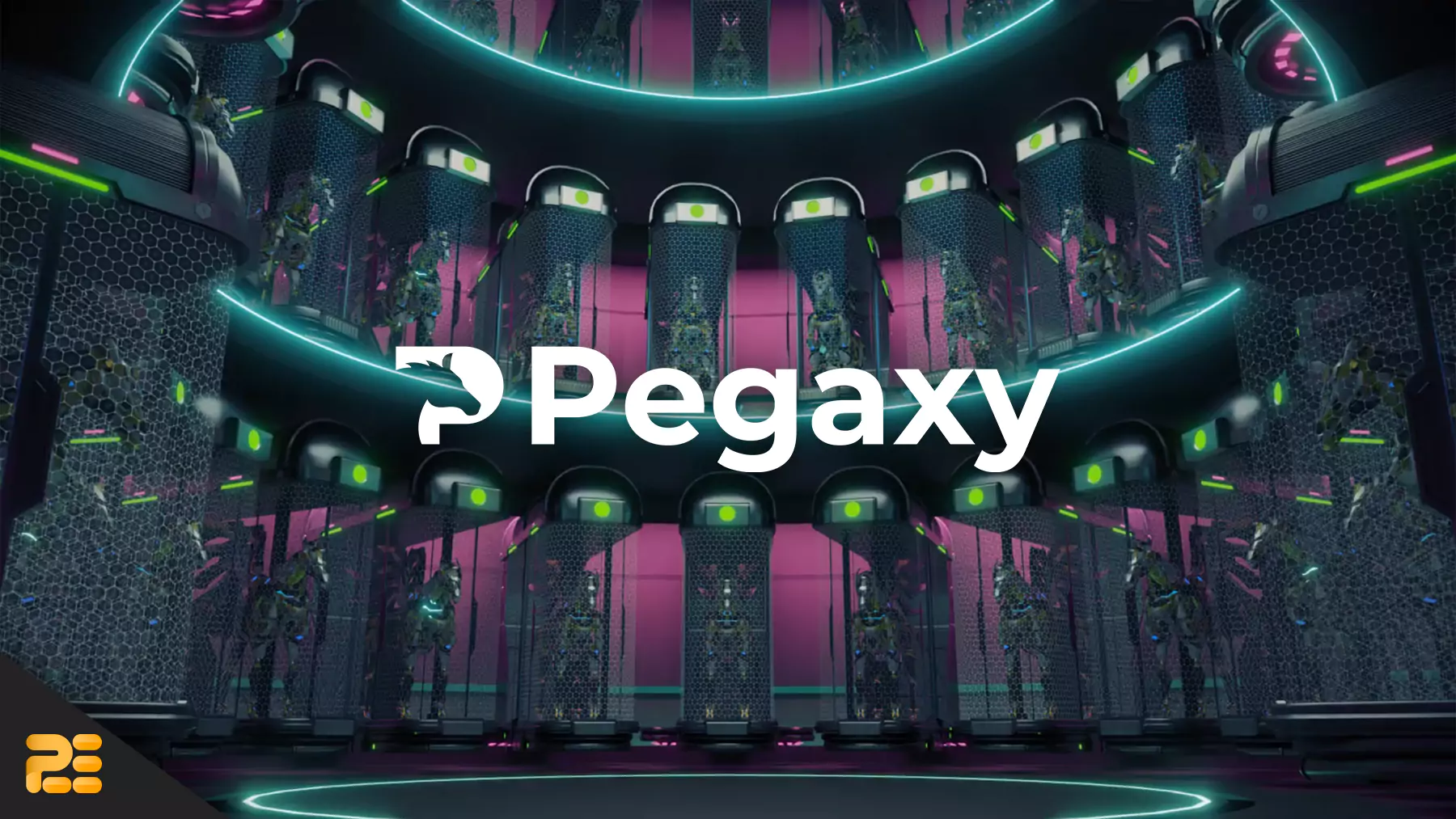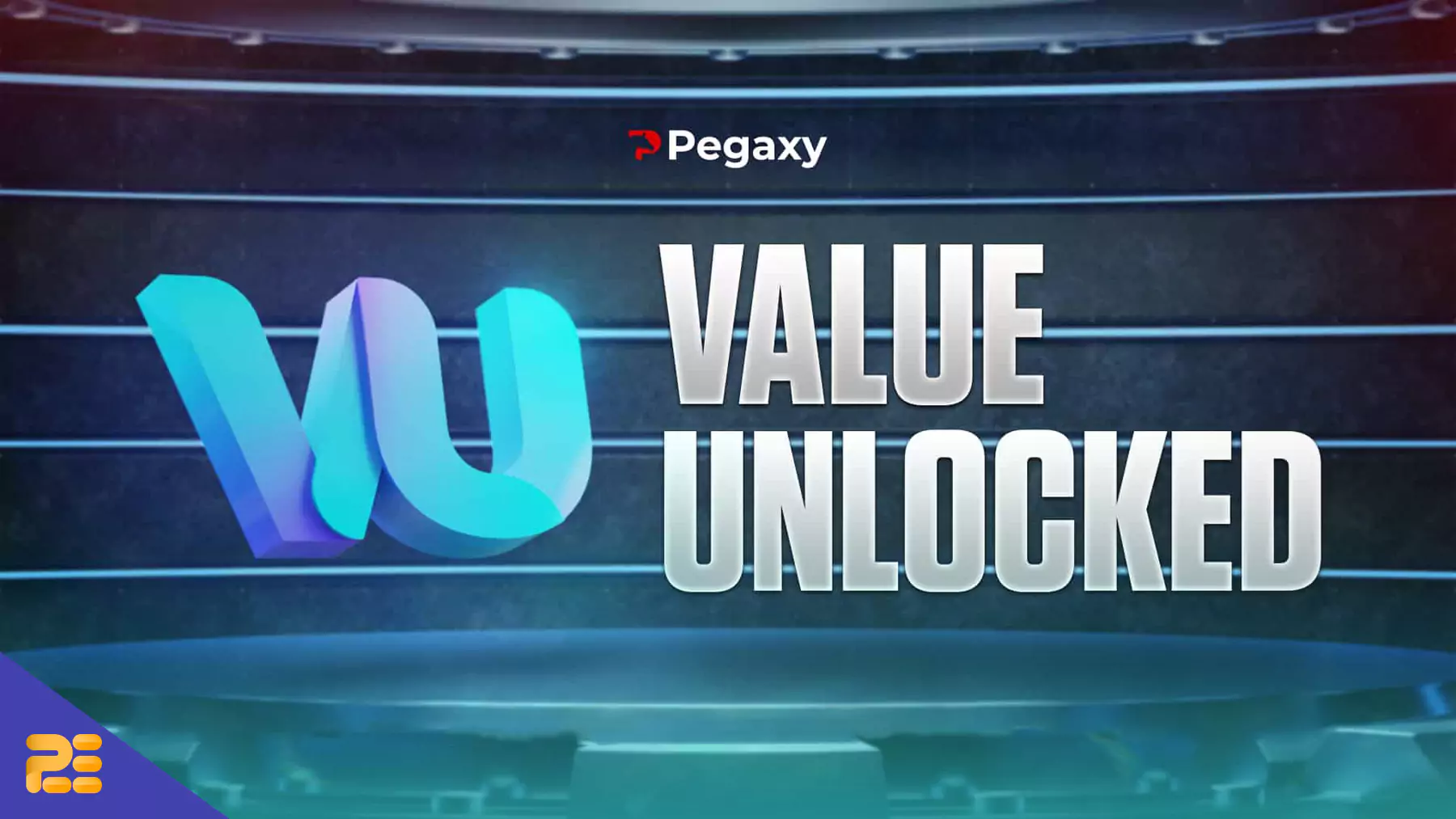Stable Management: A New Progression System in Pegaxy

Pegaxy recently launched the Stable Management System, which allows Pega owners, managers, and scholars to expand their “Stables,” which may result in incredible benefits for them and their scholars!
Before we run through the important elements in this update, let’s first define what is stable in the Pegaxy metaverse. Stable is the structure that houses Pegas or horses.
Imagine that your Pegas have a metaverse version of this real-life stable:

In real-life, Equestrians need to spend dollars to expand their stables. It’s the same concept with the Stable Management in Pegaxy. For owners, consider that you have to expand your stables to accommodate more horses to own. For renters, consider that you have to expand your stables to accommodate more horses to rent. Doing these expansions will cost you silver VIS (locked VIS).
What to expect in the new Stable Management System
Renting out your Pegas is one of the various ways to earn VIS in Pegaxy. Likewise, if you don’t own any Pega but prefer renting, you’d like to rent more Pegas for a potentially higher profit. Pegaxians could once own an infinite number of Pegas, implying an infinite capacity of their “stables.” In addition, players may only rent a maximum of three Pegas. Now forget about the old ways because the new Stable Management system requires you to expand your “Asset Stables” to accommodate more Pegas that you have just acquired or bred. And for renters, to rent more Pegas, you must extend your “Renting Stables.” To better understand Asset Stables and Renting Stables, think of them as your inventories.
Asset Stables
Regardless if you own 1 or 5,000 Pegas, you will now have to pay silver VIS if you want to add more Pegas to your inventory. The fees depend on how many “Pega slots” you want to add.
The above table shows the VIS costs for a certain amount of Pega slots. Expanding your inventory for 10 slots is free. The payment starts when you expand your inventory for 20 slots which will cost you 2,000 silver VIS.
To check how many available slots you have before you upgrade your stables, go to your My Assets, click My Pegas, select Available, and see your Total Owned Pega/Current Stable Limit. In the image below, it’s 26/40. Meaning, the owner still has 14 Pega slots before his inventory becomes full.
How to expand Asset Stables?
If your inventory gets full, example 40/40, you’ll need to expand your Asset Stables if you want to add more Pegas. To do so, click the “+” button next to your Total Owned Pega. A pop-up notice will open, displaying the current slots as well as the expanded slots, which in this example is 80. The cost will be 8,000 silver VIS. Click “Expand”
A pop-up will show saying that your Asset Stable has been expanded. Click “I understand“.

You now have successfully expanded your Asset Stable!
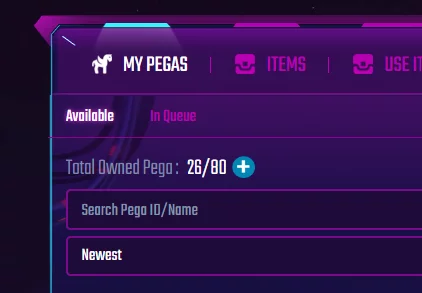
Renting Stables
If you are a renter and 3 Pegas are not enough for you, it’s time to expand your Renting Stables! Just like expanding Asset Stables, expanding your Renting Stables will also require you some silver VIS.
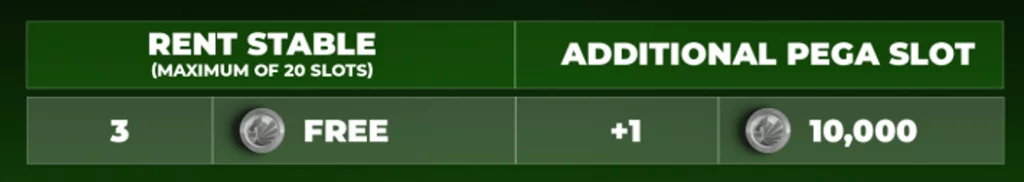
Each additional Pega slot will cost you 10,000 silver VIS. For instance, you want to add three more Pega slots, you will need to pay 30,000 silver VIS to expand your inventory. You can now then rent a total of 9 Pegas!
How to expand Renting Stables?
To expand your Renting Stables, go to your My Assets, select Rents, and click the “+” icon beside your total rented Pega. You need to have at least one rented Pega before you are able to see the “Rents” tab.

This pop-up will appear showing you the cost of expanding your renting stable for one Pega slot which is 10,000 silver VIS. Remember that you can only expand your renting stables one at a time, you cannot bulk expand. Click “Expand” and confirm the transactions in your Metamask.
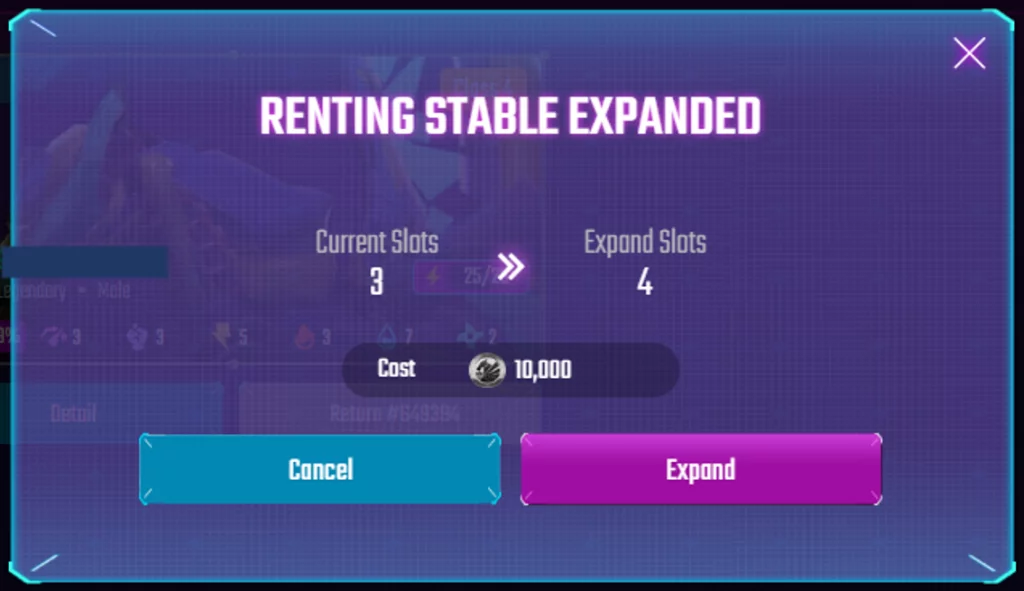

Asset Stables can expand indefinitely, but Renting Stables have a limit of 20.
“In Queue” Feature
When your Asset Stables are currently full and you have just acquired, received, or bred more Pegas, these new Pegas will be placed “In Queue”. Pegas that are in queue cannot be bred, rented, or raced, but may be listed and sold in the Marketplace. Once the Asset Stables have been expanded or you have slots available, the Pegas in the queue are immediately transferred to My Assets.
The “In Queue” tab is found beside your “Available” tab under “My Pegas“.
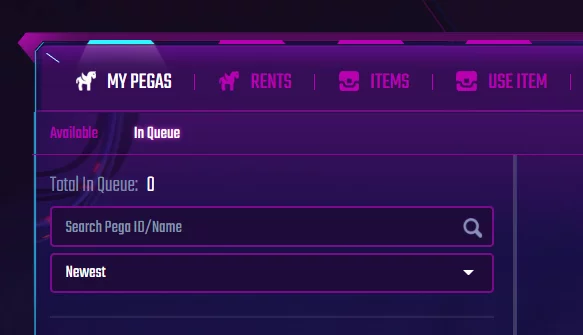
To read more news about Pegaxy, go here.