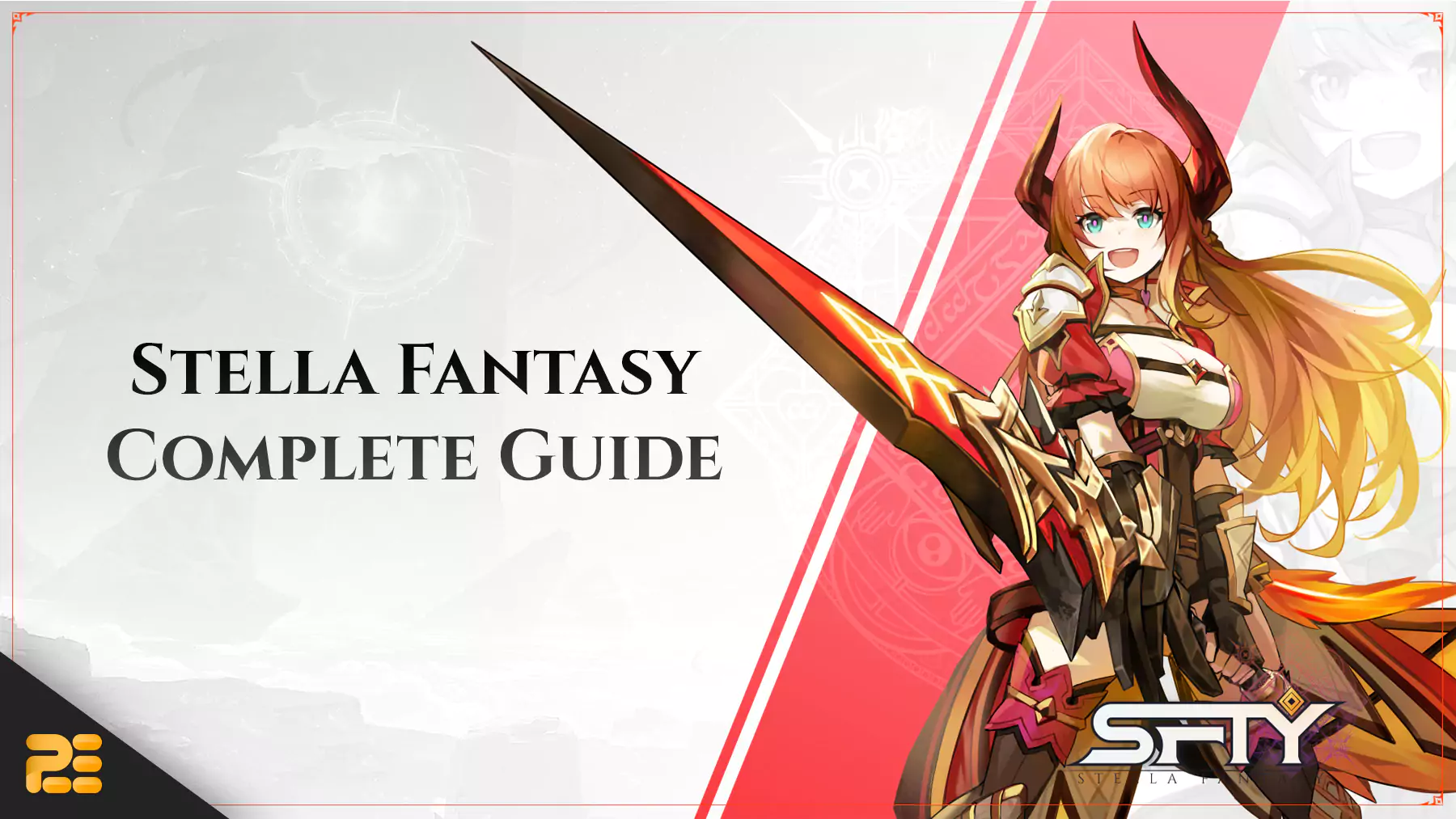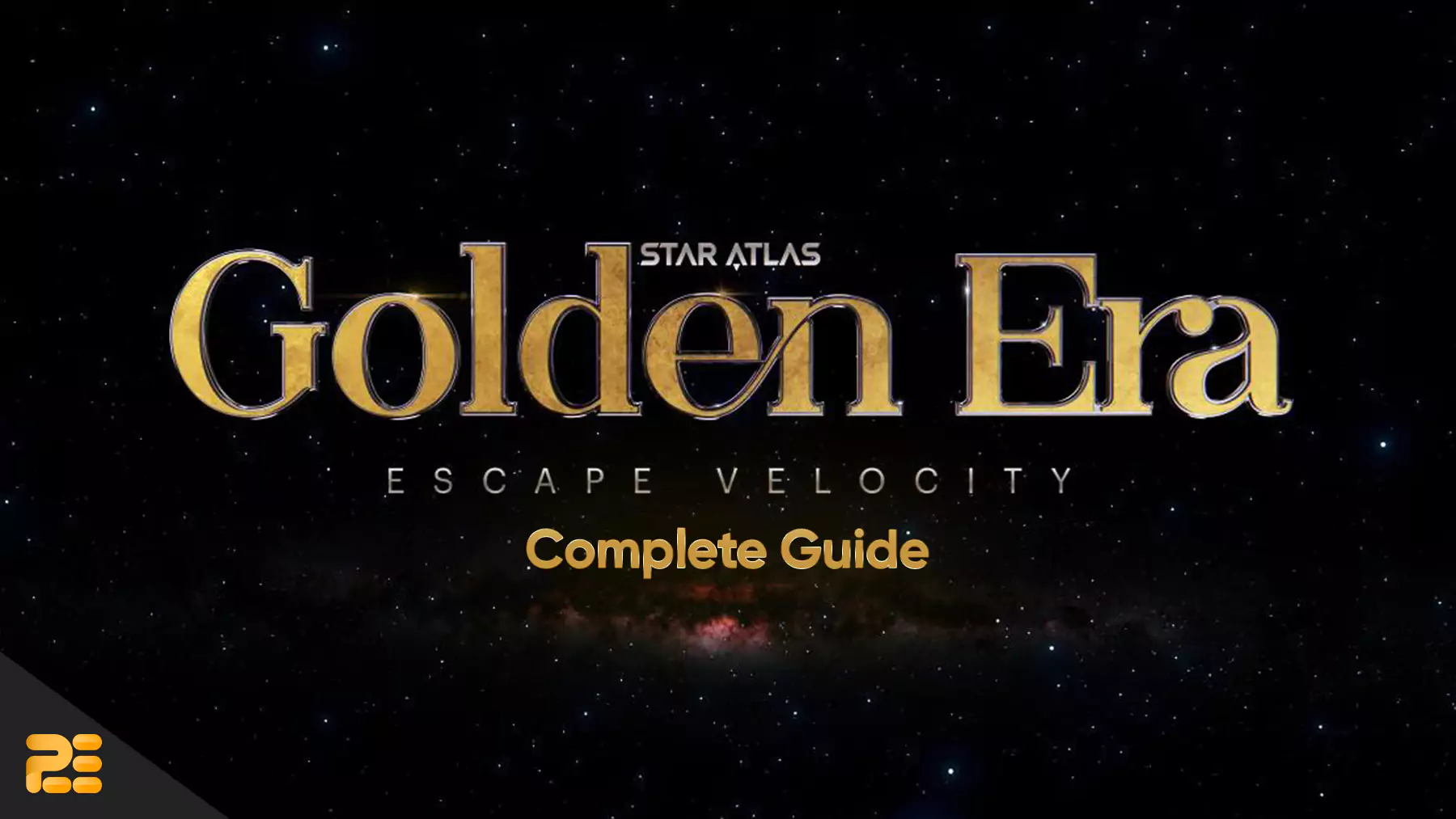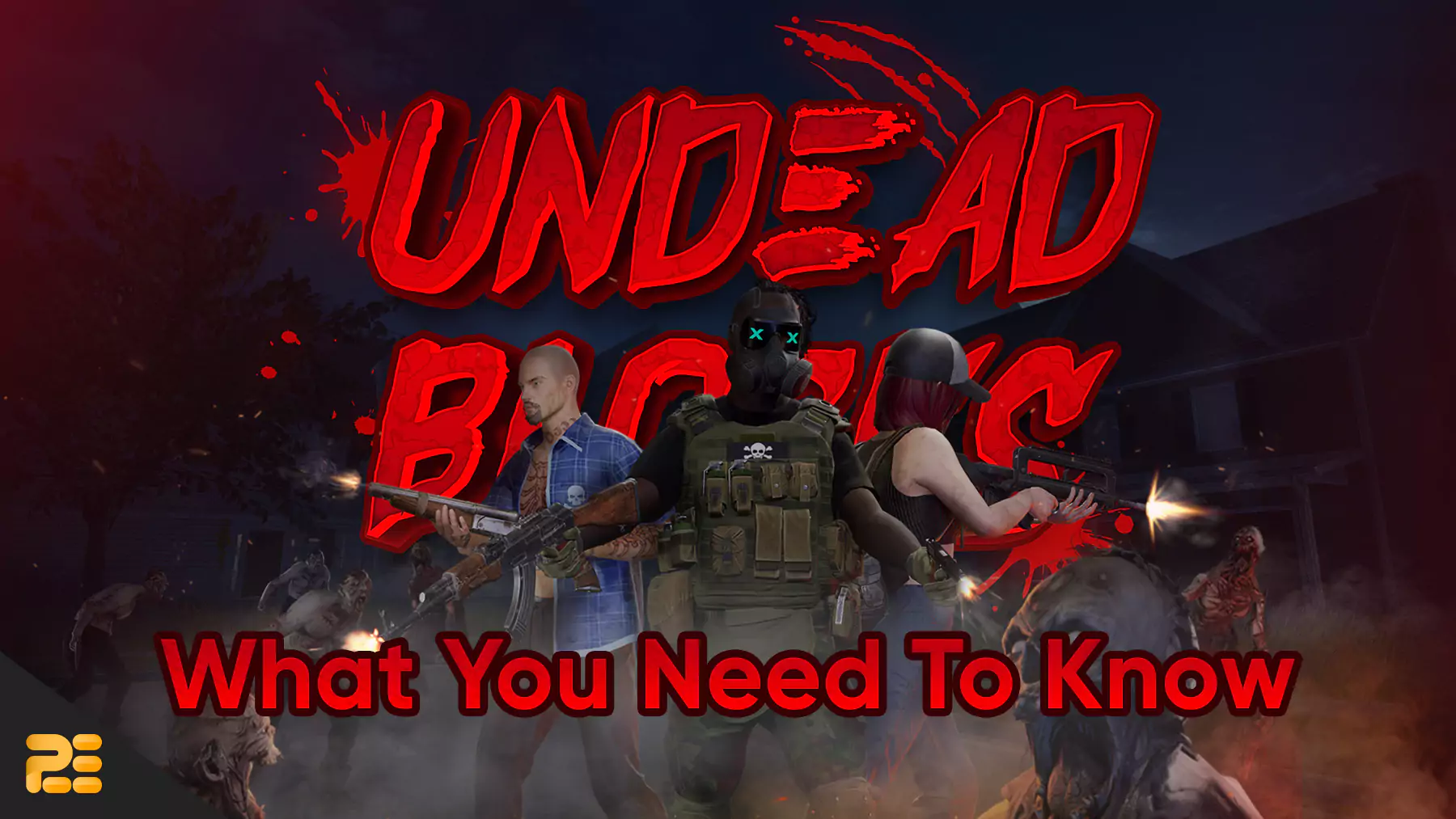How to Cash Out DRACO Tokens Using Binance?
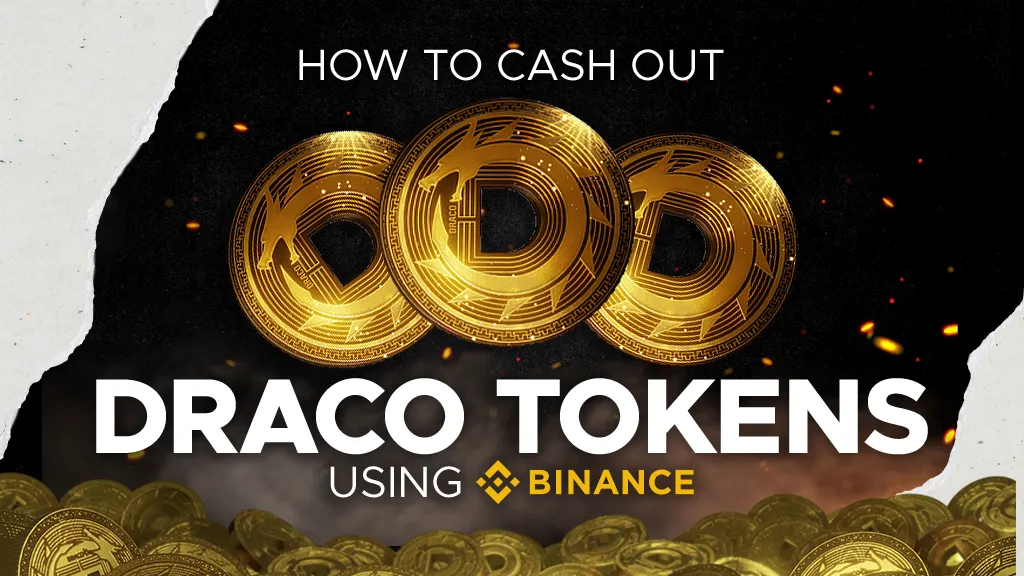
Disclaimer
This article was published on October 2, 2021. Please keep in mind that some of the data in this article may be outdated as of today.
Are you looking to cash out your DRACO token from MIR4? Read this tutorial to learn how!
What is MIR4?
MIR4 is an open-world fantasy MMORPG that quickly gained popularity and interest amongst NFT gaming and P2E enthusiasts since its August release. Playable on both mobile and desktop, you can gather, hunt, battle, or choose to spend time crafting in-game. Not only is MIR4 free-to-play, but it has integrated blockchain technology to allow its users to earn cryptocurrency through gameplay. Players can then convert this to fiat (real-world) money!
How to Cash out your DRACO Tokens
Note: you need to reach level 40 to cash out your DRACO.
Firstly, you will need a Wemix Wallet. To create one, sign in with your Google account. Then, make your wallet. All you need is a wallet ID and password. You will also need to verify the account via email to complete the process. You are all set once your wallet is ready. Click here to learn more!
Step 1: Smelt your DRACO tokens

Open MIR4, go to Market, click DRACO, tap on “SMELT,” click “MAX,” and “Input Complete.” Your WEMIX Wallet will pop up. Make sure to log in to your account. Once you have confirmed your password, your DRACO will now be credited to your WEMIX Wallet.
Step 2: Exchange your DRACO to WEMIX CREDIT
Go to DEX and sell your DRACO tokens in exchange for Wemix. Hit “Max” if you wish to sell all your DRACO tokens. The equivalent WEMIX will show. Click “Sell,” and a confirmation order will pop up. Click “Sell” again. Type in your password to confirm the transaction.
Step 3: Collect your WEMIX CREDIT
Go to the “Order” tab and “Collect” your WEMIX CREDIT. A Collect Order Information will pop up. Just click “OK.” From there, you will need to confirm your password again. After this, go to your wallet, and you will see your WEMIX CREDIT.
Click on “Exchange WEMIX,” “MAX,” and then hit “Next.” Confirm your password to complete the exchange. Go back to your wallet, and you’ll see that your WEMIX CREDIT is now in WEMIX.
Step 4: Swap your WEMIX tokens to KLAY tokens
Click on your WEMIX tokens and then tap on “Swap KLAY.” Hit “Max” and click on “Swap.” There will be a pop-up notification asking you to agree that you understand the risk and security of the transaction. Make sure to read it well and check all the checkboxes listed. Once done, click “OK.” Then, click “Swap” again. A transaction request will pop up. Just click on “Swap” and confirm your password.
Step 5: Send your KLAY tokens to your Binance
Go back to your wallet, and you will see your credited KLAY tokens. Click on your KLAY tokens and tap “Send tokens.” Go to your Binance. Then, go to your Fiat and Spot and search for “KLAY.” Click on “Deposit.” Now you will be redirected to a page where you can copy your KLAY address. Once you have the address, go back to your Wemix Wallet. Tap “Paste,” click “Max,” and then hit “Next.” Your KLAY will now be credited in your Fiat and Spot in Binance.
Step 6a: Trade your KLAY tokens in Binance
Go to your Fiat and Spot, and alongside your KLAY tokens, hit “Trade.” Choose KLAY/USDT. Now you will be redirected to the trading page. Scroll down a bit to see the “Sell” feature, where you can set your sale to MAX if you wish to sell all your KLAY tokens. Click on the red-colored “Sell KLAY” button and proceed to trade them to USDT.
Once your USDT is credited in your Fiat and Spot, you may now transfer them to the Funding Wallet, where you can exchange your USDT to fiat currency and transact with real people. Make sure to select your payment method, local currency and choose the buyer.
Note: You must have 10 KLAY tokens minimum to trade via this method. If less, you will not be able to sell them. What should you do in that situation?
How to trade less than 10 KLAY tokens
Go back to the Fiat and Spot. Alongside the search button, you will see the option to “Convert Small Balance to BNB.” Click that, and you will redirect to a page where you can choose the coin to convert. Select the KLAY tokens and hit “Convert.” Confirm the conversion, and you now have your BNB tokens.
Now you can trade your BNB directly to P2P. Go to your Fiat and Spot and transfer the BNB to the Funding Wallet. You can now click on “Trade.” You will redirect to the P2P section. From there, choose your payment method, fiat currency, and your buyer. Transact with your buyer, make sure you have received the payment in your bank account, and confirm the release.
Important: To avoid loss of assets, always make sure you have received the payment in your bank account before confirming the release.
Once the transactions are successful, you are now done! You have cashed out your DRACO tokens!
Remember to connect with us on social media, and make sure to always check in at P2ENews.com to stay updated on the latest news, leaks, and tutorials of your favorite play-to-earn games!
_____
Sources:
AkosiDaoa YouTube channel. Photos used are screenshots from his video: https://www.youtube.com/watch?v=B1uXw20BvMs